| Document |
|
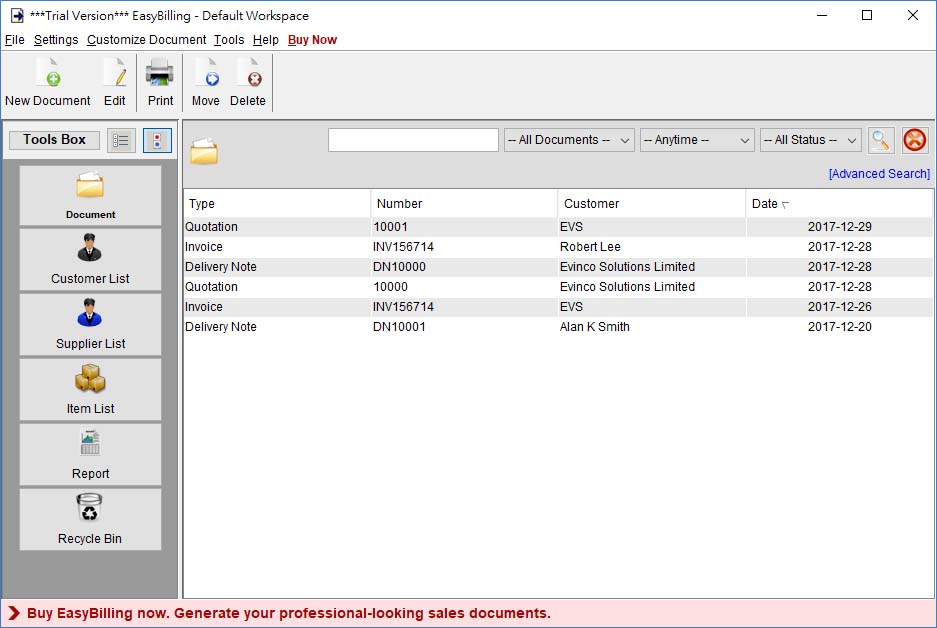
The user interface for managing Documents is shown above.
The icons in the Tool Bar are "New Document", "Edit", "Print", "Move" and "Delete".
New - Create a new document: Quotation, Proforma Invoice, Invoice, Tax Invoice, Receipt, Purchase Order, Delivery Note, Packing Slip, Ordering, Packing List, Credit Note and Debit Note.
Edit - Edit selected document.
Print - Print selected document.
Move - Move selected document into another folder. Besides using [Move] button, user can drag and drop document into other folder.
Delete - Delete selected document. The deleted document will be moved to Recycle Bin.
Documents are listed in tabular format. User can click on the header to sort the documents accordingly.
|