| Start/Stop Sending Email | |
| Start Sending Email | |
 |
To start sending email, click [Start] icon in the tool-bar |
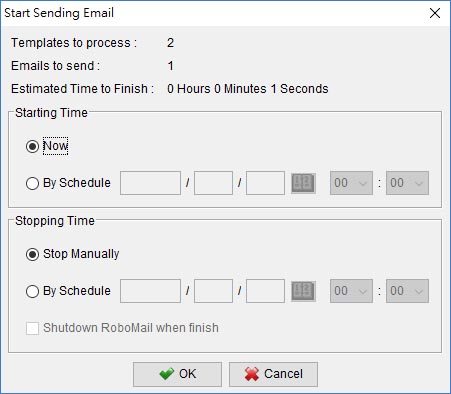
|
|
| You can specify the start and end time to send email. You can start email sending now or set at a later time. Similarly, you can set a stopping time to stop email sending or you can stop it manually. | |
| Stop Sending Email | |
 |
To stop sending email, click [Stop] icon in the tool-bar |