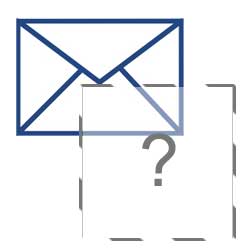
Many email services or software allow users to block images. User need to click a button in order to display the image in the email.
How to handle Image Blocking in Email Marketing?
1. Don’t rely solely on image in your email. You should also write your marketing message in text.
2. If you use images, remember to add “ALT” image tag and describe what the image is about. If the image is blocked from display, the “ALT” message can be shown out.
3. Remember to set the width and height of the image. This may helps to keep the layout or structure of your email. If you didn’t set the width and height, the missing image may cause the layout of your message collapse.
4. Add a text linkage to direct user to view the full version on Web.

