
Go to "Buy Software" webpage
Once payment is settled, you will receive the License Information email immediately. The email title is "License Information of [YOUR_SOFTWARE]" and sent from Evinco Account Dept ([email protected]). The email looks like:
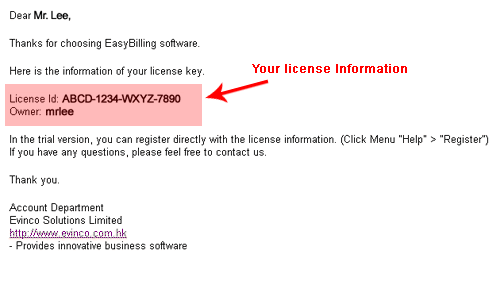
In the trial version, you can register directly with your license information. After registerion, your trail version will be converted into a legal copy. Registration Process:
After registration, you can use the software freely.
* Technical support information will be sent out afterwards.