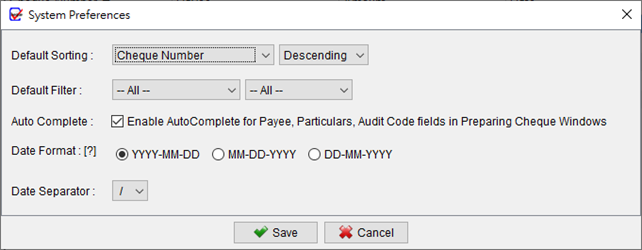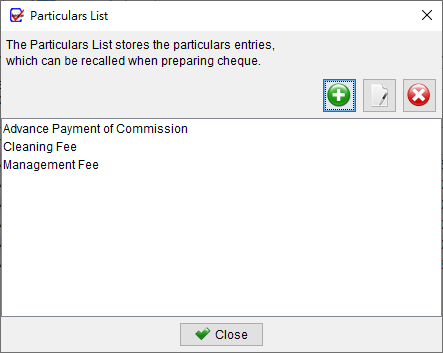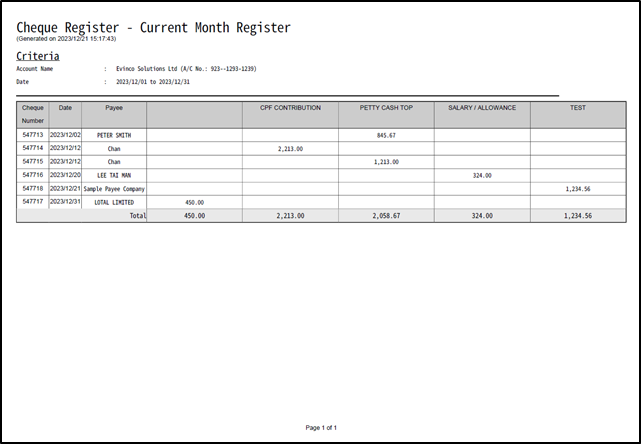System Preferences
You can customize the default sorting and filtering options for the cheque list. This allows you to organize and view the cheques based on your preferred criteria. Additionally, you can enable the Auto Complete feature for the Payee, Particulars, and Audit Code fields in the Preparing Cheque Windows. This feature suggests and automatically fills in … Read more