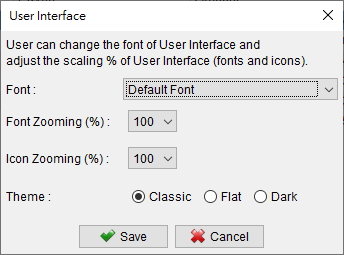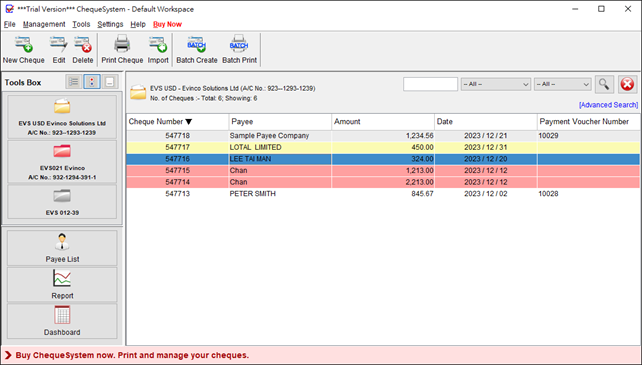User Interface
ChequeSystem offers users the flexibility to customize their user interface by changing the font and adjusting the zooming scale for both the font and icons. By default, these settings are set to Auto (100%), but users can increase the scale to make the font and icons larger, such as selecting 125, 150, or 200 as … Read more