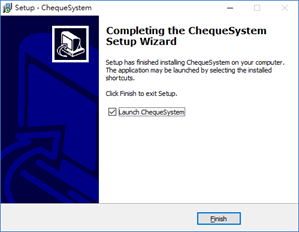Can data be transferred between Windows and Mac versions of ChequeSystem?
Yes, data in ChequeSystem is fully compatible and can be easily transferred between Windows and Mac platforms. Just ensure that you’re using the same ChequeSystem version on both systems. You can check the version number of your ChequeSystem by going to the “Help” menu and selecting “About”.