In Evinco's website "Buy Software" webpage, click ![]()
You don't need to have a PayPal account.
Simply click "Pay with a debit or credit card"
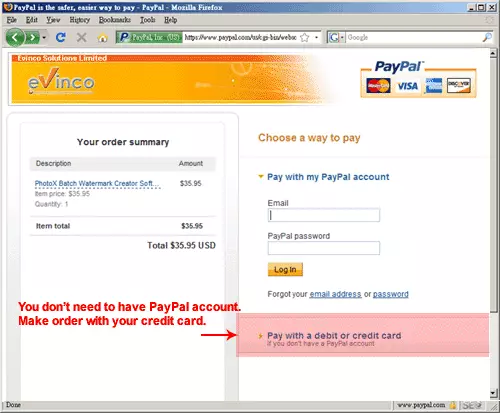
Select your country. Fill in your name, credit card information, address, and email address. You will receive the license information with this email address.
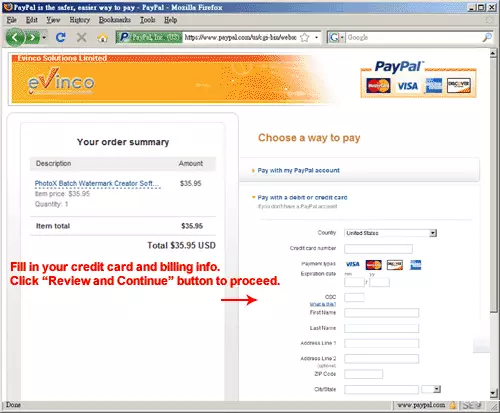
You can review your payment information then.
Once you confirm and submit your order, you will receive the license information email immediately. The email title is "License Information of [YOUR_SOFTWARE]" and sent from Evinco Account Dept ([email protected]).