| Prepare Watermark |
|
|
In the "Watermark" screen, you can prepare your watermark on the left. There are two parts: Text Watermark and Image Watermark.
Text Watermark
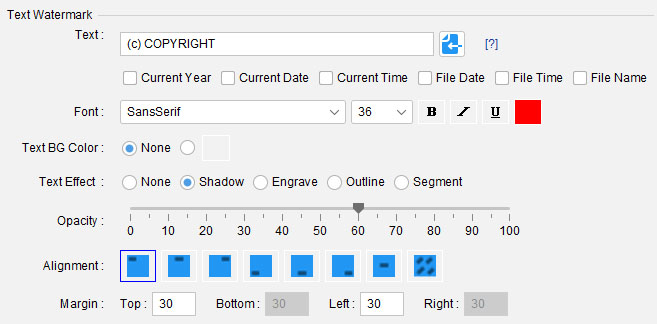
- You can specify your watermark text. You can use Current Date, Current Time, File Date, File Time, or File Name instead of text input.
If you would like to input copyright or registered symbol, you can use (c) and (r) to represents.
PhotoX will generate the corresponding symbol for you.
- You can specify the font, font size, color, text style and effect for the watermark text.
- Opacity and Alignment allow you to adjust the watermark to ensure the readability of your photo.
- For those watermark made on the four corners, you can specify the size of the margin.
Image Watermark
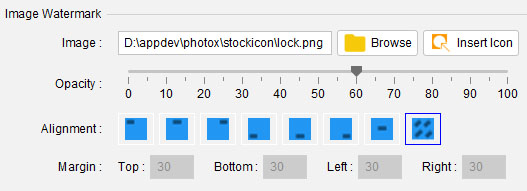
- To load your watermark image, click [Browse] button and locate your file.
- Opacity and Alignment allow you to adjust the watermark to ensure the readability of your photo.
- For those watermark made on the four corners, you can specify the size of the margin.
|
You can also copy the EXIF Header from the original to the output photo.
|