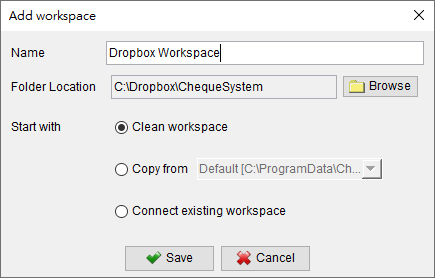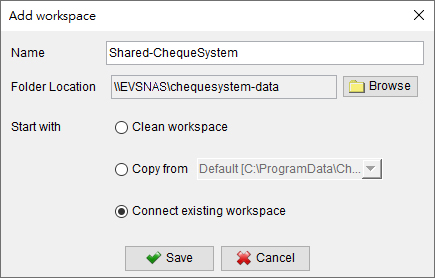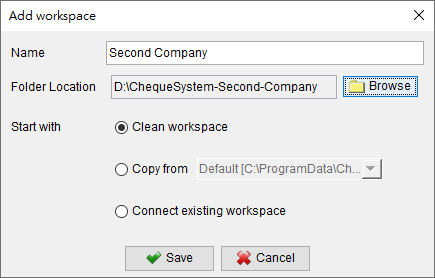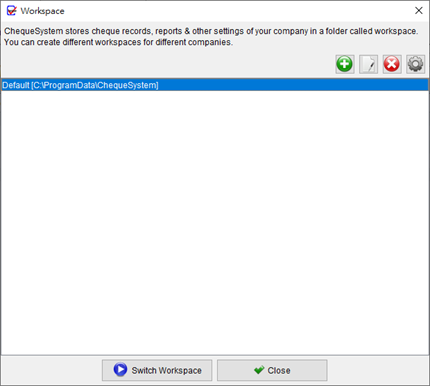Use Dropbox to share workspace with another computer
It is possible to sync ChequeSystem data with Dropbox (or other cloud storage likes Google Drive), but you need to be careful to ensure that ChequeSystem is only running on one Computer at a time. You need to install ChequeSystem and Dropbox application on both computers. Please ensure you’ve install the same version of ChequeSystem … Read more