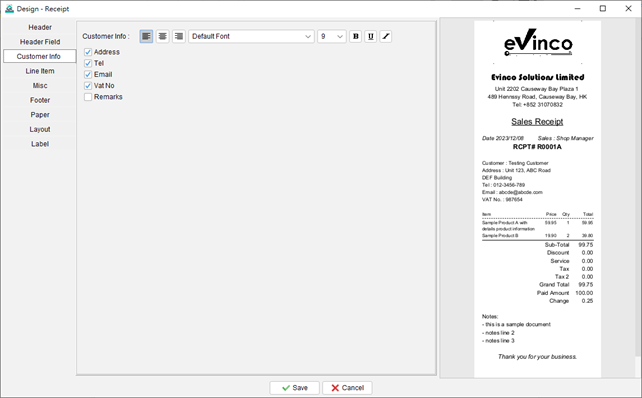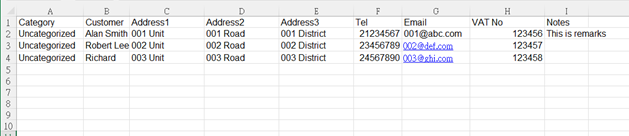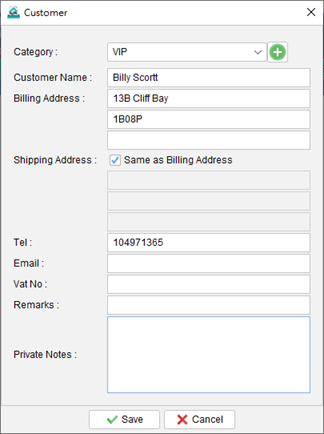Customer Information
By default, the Customer Information is set to include the Customer Name. However, users have the option to enable additional fields to display other relevant customer information in the document. These fields include Address, Telephone, Email, VAT Number, and Remarks. Enabling these fields allows you to provide a comprehensive customer’s details within the document. Users … Read more