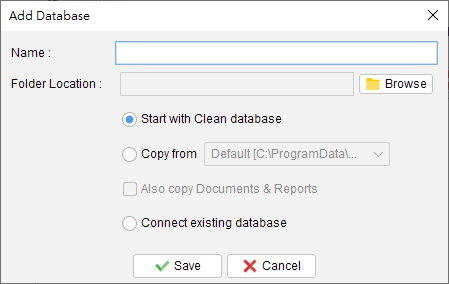How to manage two companies in one Quick Receipt?
Quick Receipt allows you to setup different databases for different companies. Documents, Reports and Company Settings are stored in a database. User can create multiple databases for multiple companies. By switching to different database, user can manipulate documents from different companies. In menu “File”, choose “Switch database” Click to add a new database. You need … Read more