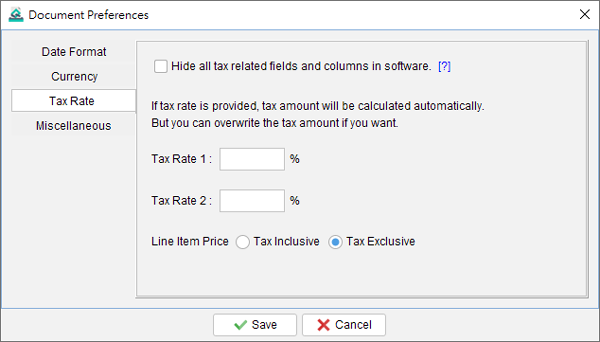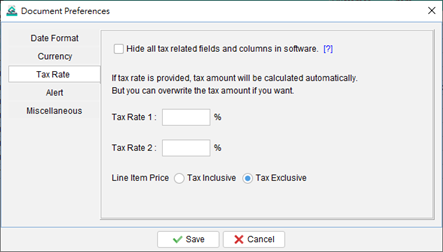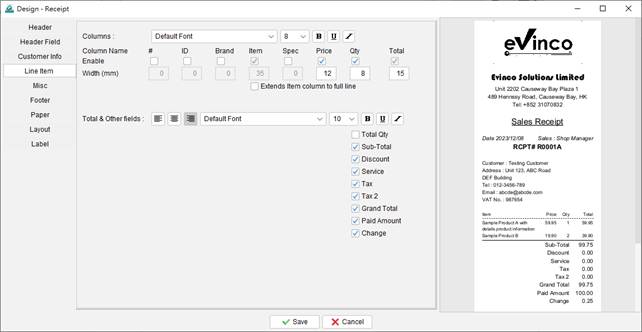Where to set the default tax rate?
Click menu “Document Settings” > “Document Preferences”. Document Preferences Windows will be shown. On the left, click to change to Tax Rate section. You can specify default tax rate and also specify if the line item is Tax inclusive or Tax exclusive. The default tax rate can be overwrite when preparing the receipt.