
It is always important to backup your data. One of them should be your email.
Follows we will provides a simple tutorial about backup email in Outlook Express.
In menu “Tools > Options > Maintenance”, there is a button called “StoreFolder”. Click the button, it will popup a dialog and show you the name of the folder that your mail stored. You can simply make a backup on this folder.
Just copy it back to the folder. You can also make the restore via menu. In menu “File > Import > Messages” to import the backup folders.
Amic Email Backup is a easy-to-use software backup your email database. It can save emails, address book, settings, mail and news accounts, message rules, blocked senders lists and signatures to a single, compact, compressed backup file that can be easily restored when necessary. Most important is that the software can work with different email clients, like MS Outlook, Outlook Express, Eudora, Netscape Messenger, IncrediMail and PocoMail.
This software can be found in following URL
http://www.amictools.com/v-amic_email_backup.html
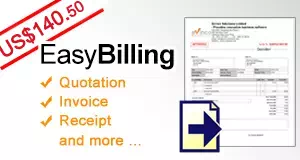

This read is truly worth it, the post was definitively perfect! Keep up the good work.
I m glad i found ur articles. Good post. thank you for sharing!