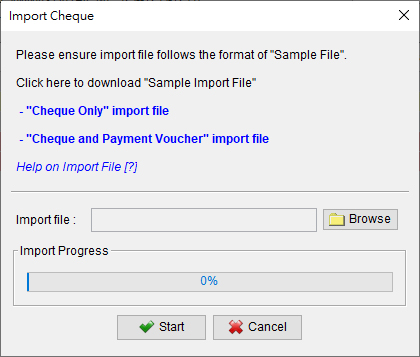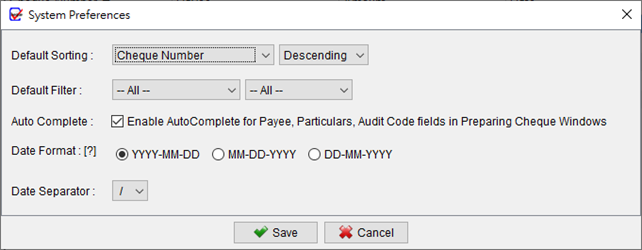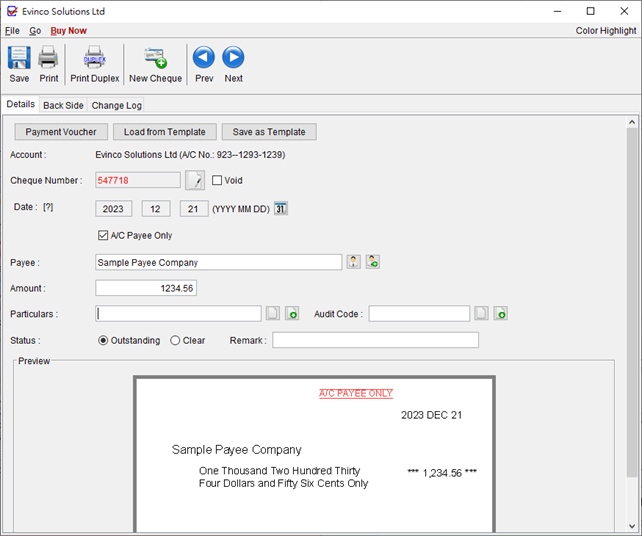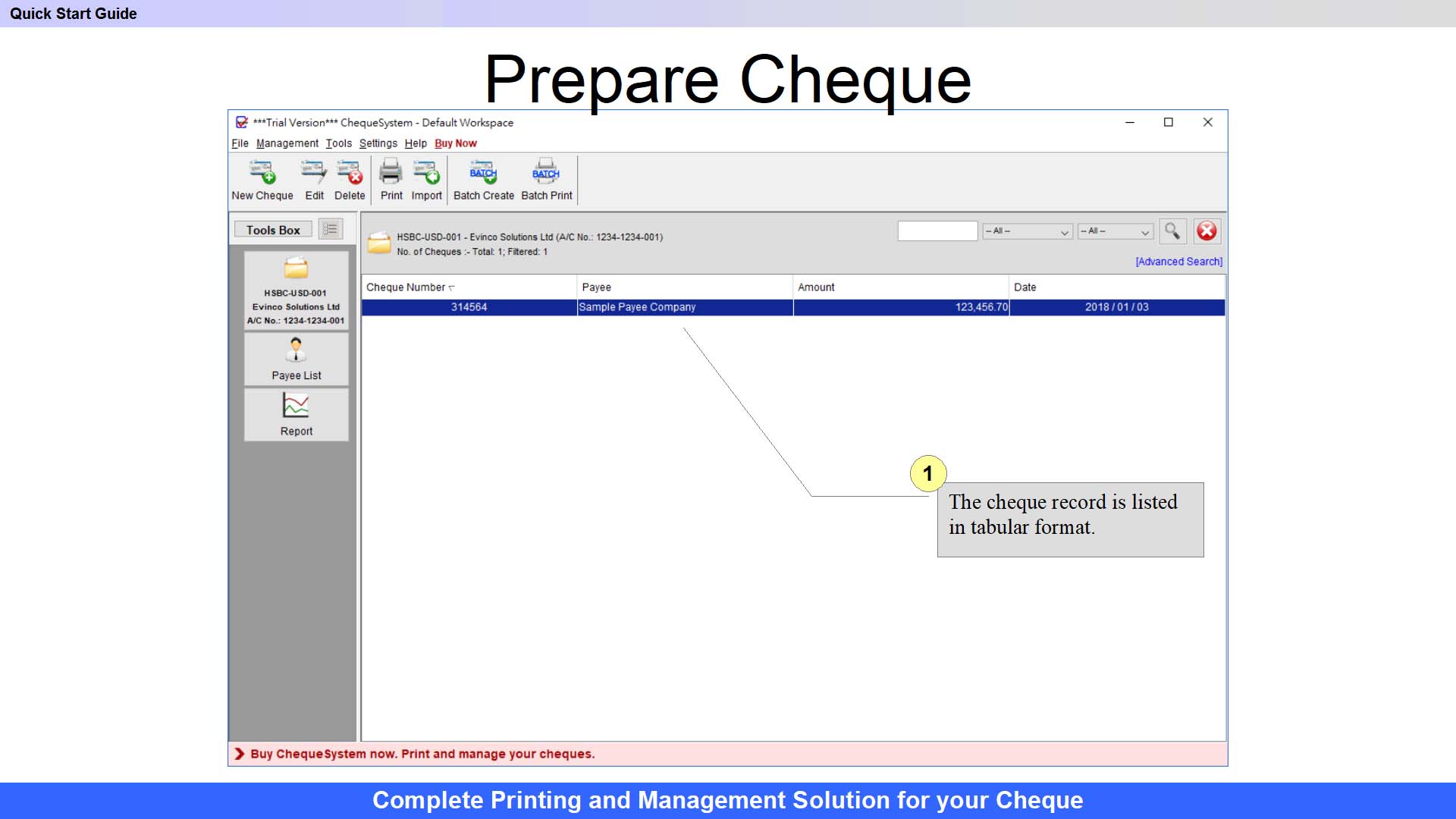Import Cheque
ChequeSystem offers the capability to import cheque records from an Excel file, providing a convenient method for bulk importing cheque information. To successfully import cheques, the Excel file must adhere to a specific format. A sample import file can be easily downloaded by clicking on the provided link (in Blue color) within the import dialog … Read more