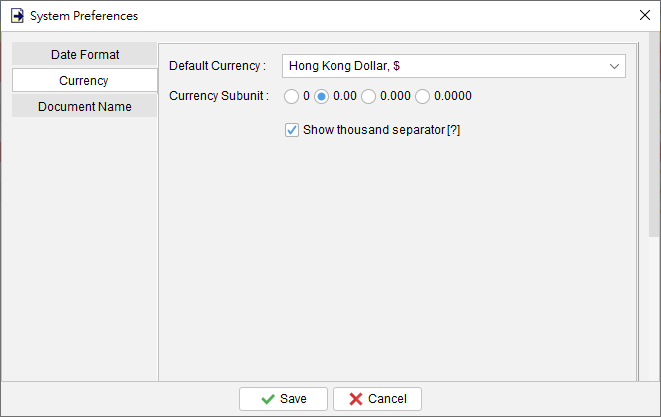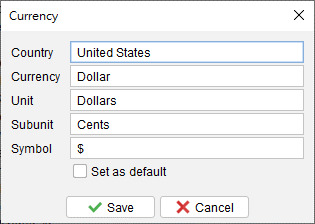System Preferences
The System Preferences feature in EasyBilling enables you to configure the Date Format, Currency settings and Document Name according to your requirements. Here are the options available: Date Format: Set the desired format for dates and choose a date separator that suits your preference. Currency: Specify the default currency to be used in EasyBilling and … Read more