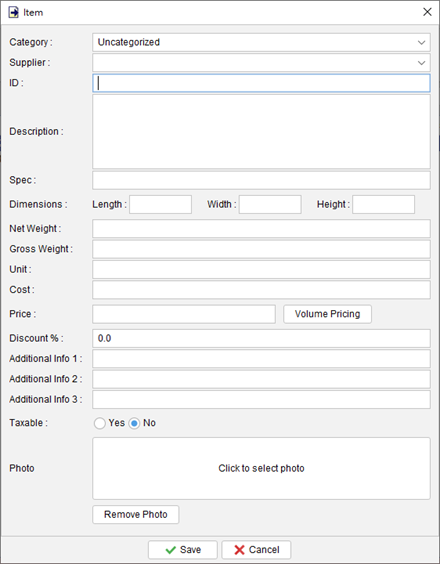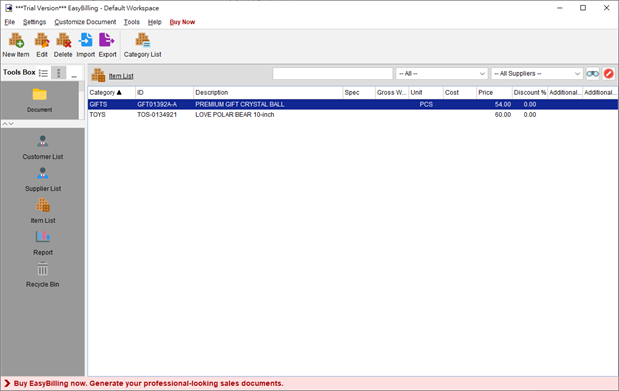Create Item
When adding a new item in EasyBilling, users have the flexibility to input various details, including the item’s ID, description, dimensions, and weight. Additionally, users can choose to assign a single price or establish volume pricing for different quantities. To accommodate specific requirements or additional information, EasyBilling provides three extra fields where users can input … Read more