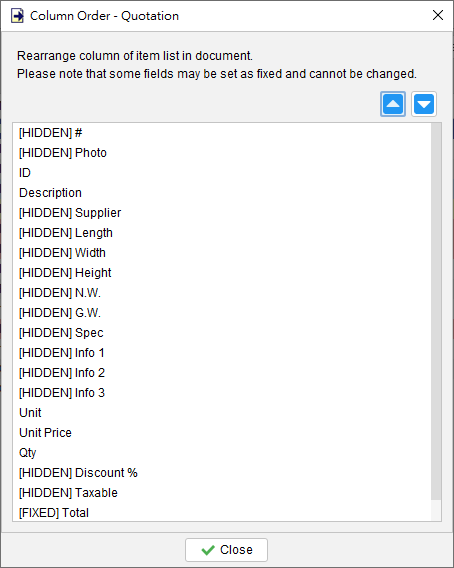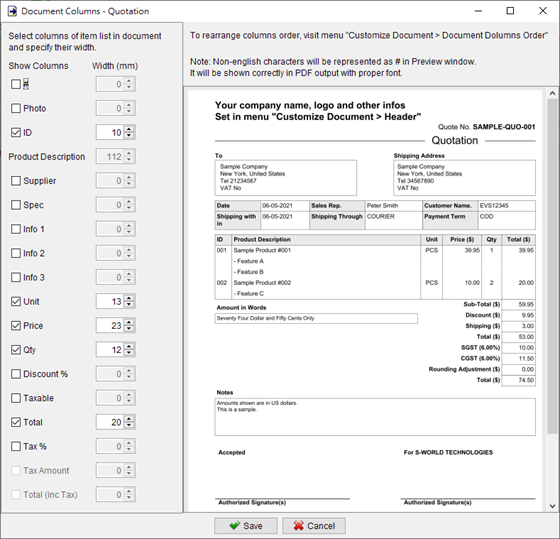Document Column Order
You have the option to rearrange the columns of the line items in the document. To rearrange the order, simply click and highlight the column name, and then use the arrow button to move it to the desired position. This allows you to easily customize the sequence of columns.