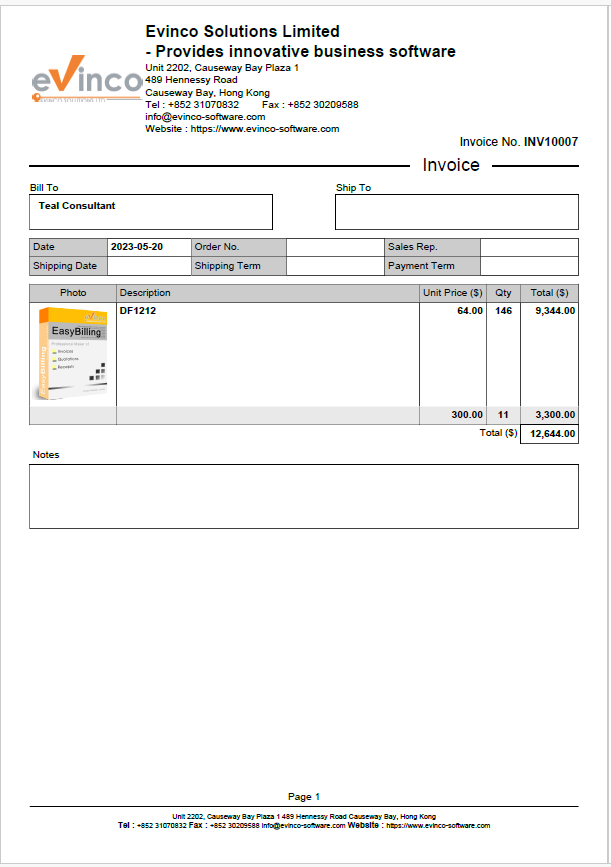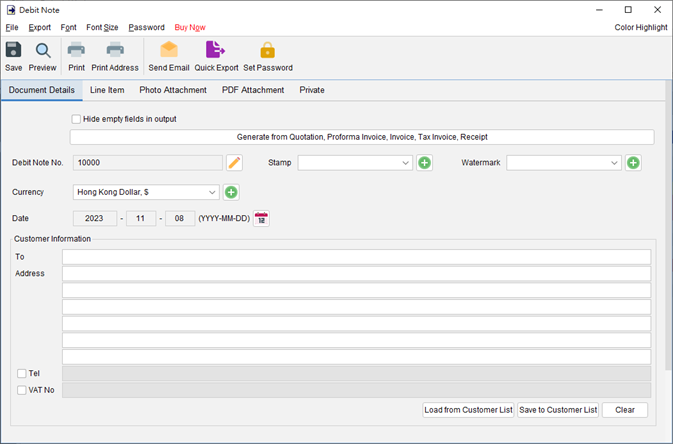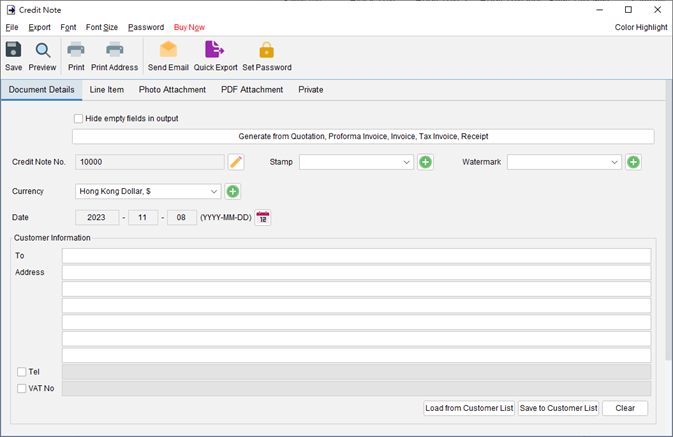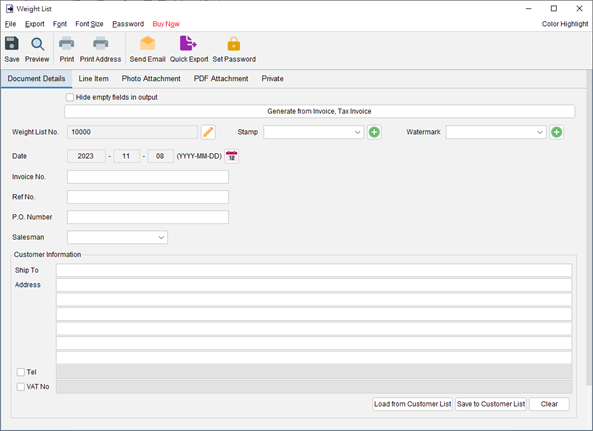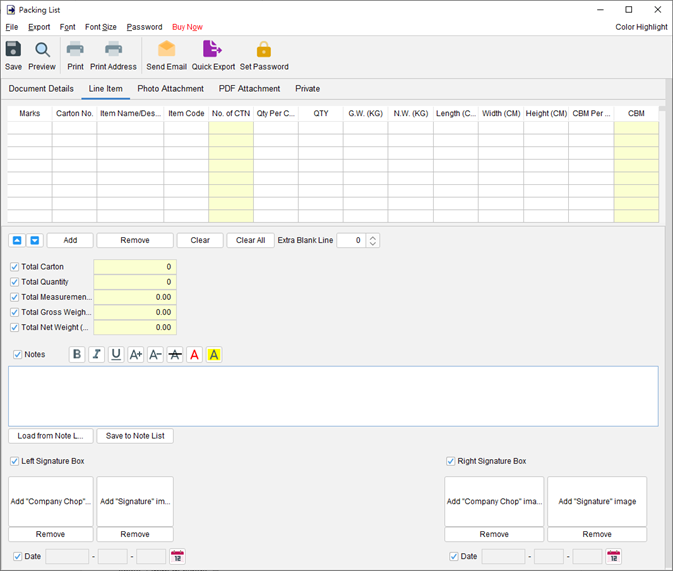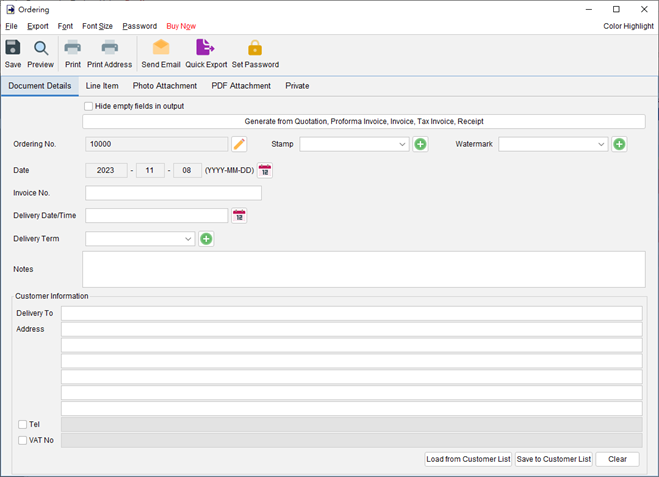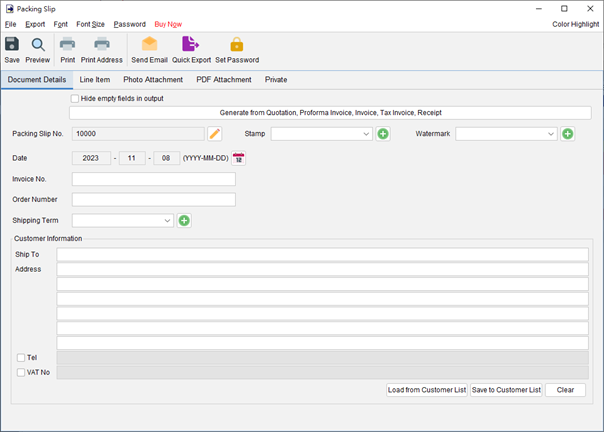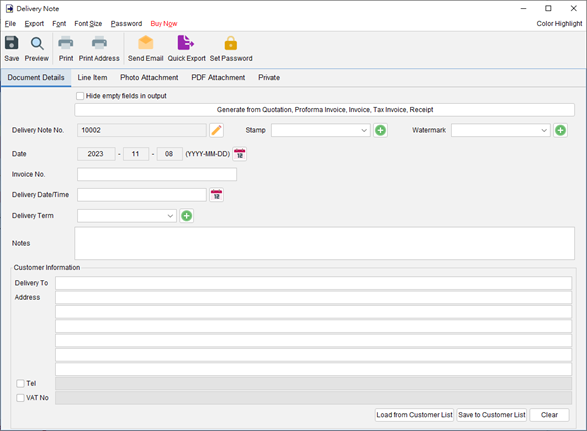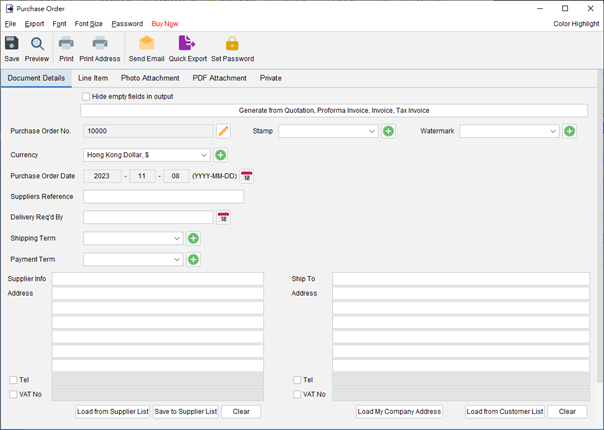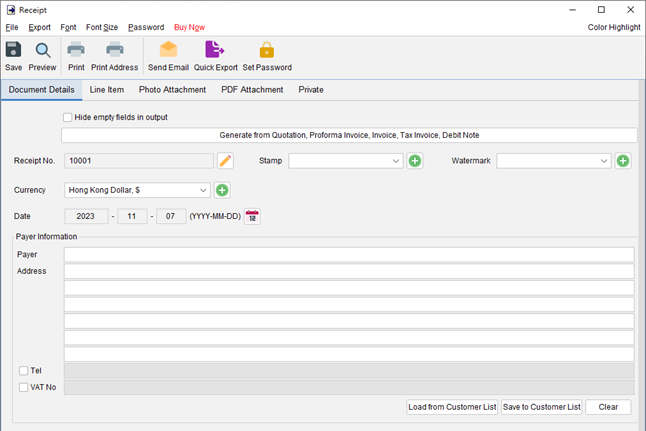How can I add product photos into Invoice?
To add product photos to your invoice or other documents in EasyBilling, there are two methods available: 1. Photo Attachment: Open the document window and navigate to the “Photo Attachment” tab. Here, you can add your product photos. Different layouts, such as 2×1, 2×3, or 3×4 tabular arrangements, are available to organize the photos on … Read more