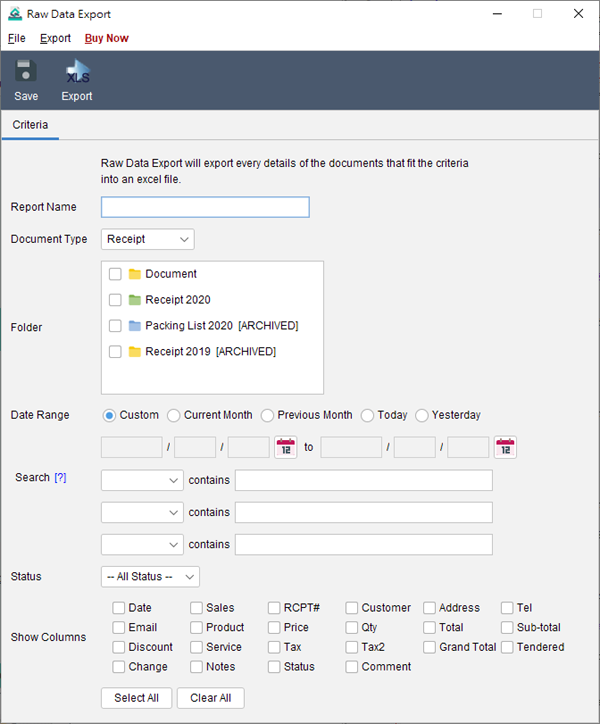How to export document data to Excel for further analysis?
In main screen, click “Report” icon on the left. Click the icon and choose “Raw Data Export”. You need to provide a name for this report. Specify the document type you like to export. Click the Folder icon to choose the folder. You can limit the search criteria by specify the date range. Check the … Read more