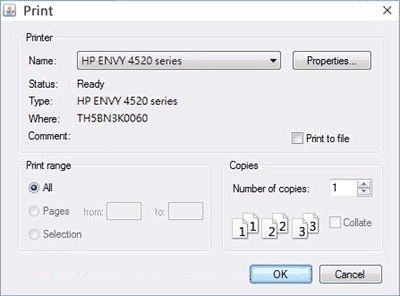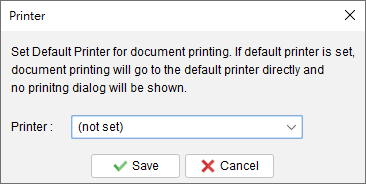How to print a receipt?
In Receipt window, click “Print” icon at the top. Windows Print Dialog will be loaded. You can select your printer and specify the print settings. If a default thermal printer is set, the receipt will be printed directly to the default printer and print dialog will not be shown. Default printer can be set in … Read more