Search
Print
How to print a receipt?
- In Receipt window, click “Print” icon
 at the top.
at the top.
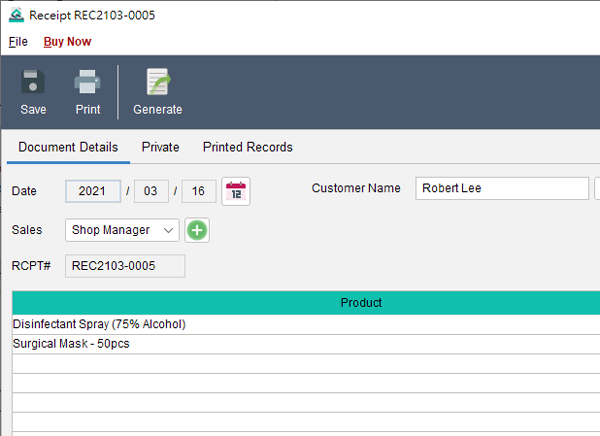
- Windows Print Dialog will be loaded. You can select your printer and specify the print settings.
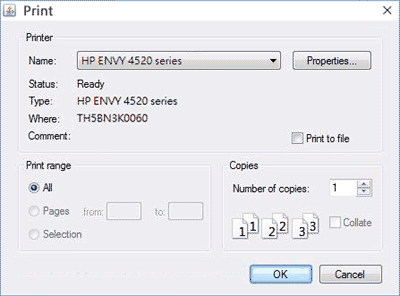
- If a default thermal printer is set, the receipt will be printed directly to the default printer and print dialog will not be shown. Default printer can be set in menu “Settings > Printer”.
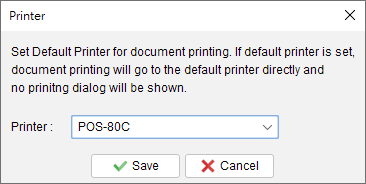
-
Getting Started
-
FAQs
- Is it possible to use Quick Receipt for multiple companies?
- Does registering the software have any impact on the data stored in the trial version?
- Can the data be transferred between Windows and Mac versions?
- I lost my license. Can you resend to me?
- Where can I download the old versions?
- How to contact your team regarding technical support?
-
How To
- How to prepare a receipt?
- How to print a receipt?
- How to manage two companies in one Quick Receipt?
- How to export document data to Excel for further analysis?
- How to adjust column width of the line item in document?
- How to adjust paper margin?
- Where to set the default tax rate?
- How can I change the tax field? I need a VAT field.
- Where to set date format?
-
Document
-
Report
-
Customer List
-
Item List
-
Settings
-
Document Settings
-
Tools
-
Database
