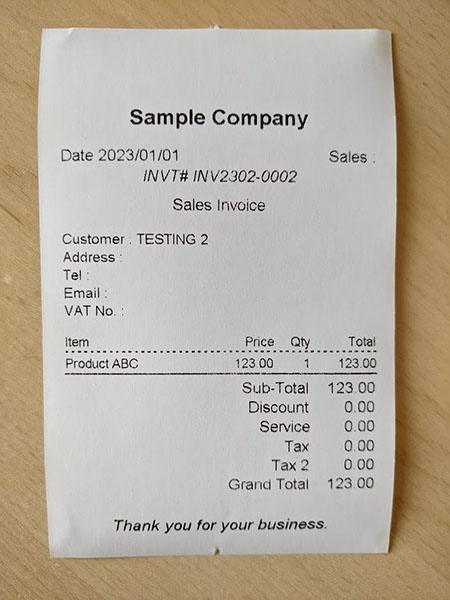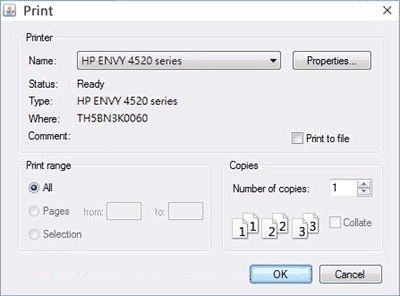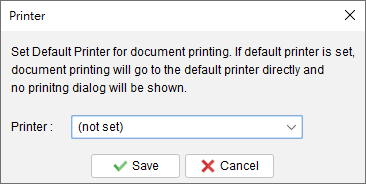How to adjust paper margin?
The Quick Receipt software is preconfigured with a default margin of 5mm for both the left and right sides of the printout. However, in certain instances, the printout from the thermal printer may not align properly, causing the printing to shift to one side. Please refer to the image below as an example. In this … Read more