Search
Print
Restore
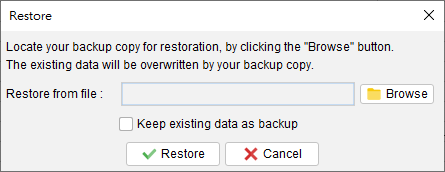
Users have the capability to restore backup data to the Quick Receipt system.
To initiate the restoration process, simply click on the [Browse] icon and navigate to the location where the backup zip file is stored. By selecting the appropriate backup file, the system will restore all documents, reports, data, and software settings that were included in the backup.
-
Getting Started
-
FAQs
- Is it possible to use Quick Receipt for multiple companies?
- Does registering the software have any impact on the data stored in the trial version?
- Can the data be transferred between Windows and Mac versions?
- I lost my license. Can you resend to me?
- Where can I download the old versions?
- How to contact your team regarding technical support?
-
How To
- How to prepare a receipt?
- How to print a receipt?
- How to manage two companies in one Quick Receipt?
- How to export document data to Excel for further analysis?
- How to adjust column width of the line item in document?
- How to adjust paper margin?
- Where to set the default tax rate?
- How can I change the tax field? I need a VAT field.
- Where to set date format?
-
Document
-
Report
-
Customer List
-
Item List
-
Settings
-
Document Settings
-
Tools
-
Database
