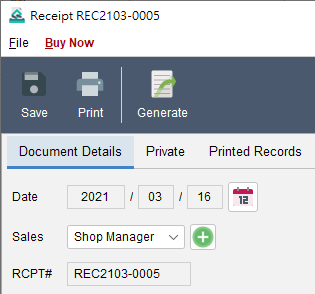How to prepare a receipt?
In the main screen, select the folder that the new receipt belongs to. Click the “New Receipt” icon at the top. The receipt window will be shown. The receipt window is composed by three tabs: Document Details, Private and Printed Records. You can prepare receipt under “Document Details” tab. Document number will be generated automatically … Read more