| Cheque Book Management |
|
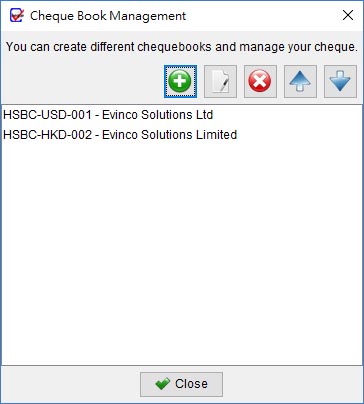
Cheque Book Management allows you to manage different cheque book easily.
There are three icons on the top. They are
Add - Add a new cheque book.
Edit - Edit the selected cheque book.
Delete - Delete the selected cheque book.
Up - Move cheque book upwards.
Down - Move cheque book downwards.
Cheque Book Details
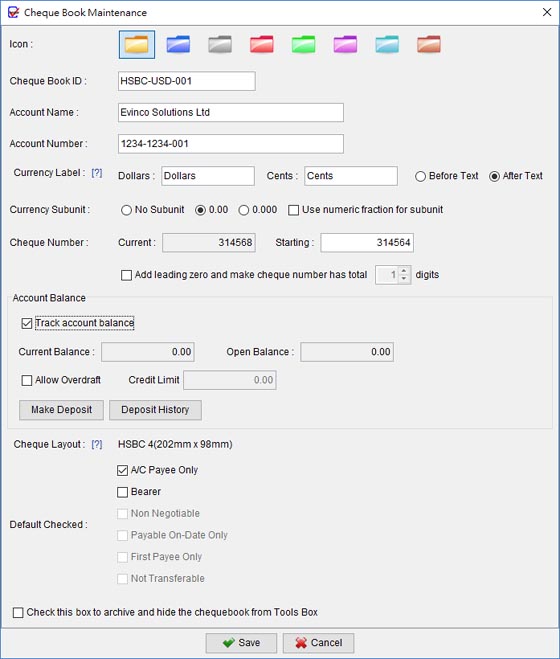
You need to provide the information of the cheque book, includes
Cheque Book ID - An ID to identify the cheque book. It is used for record only.
Account Name - The name of the account which the cheque book belongs to. It is important for account report generation.
Account Number - The A/C Number of the account which the cheque book belongs to. It is important for account report generation.
Cheque Template - The template that this cheque book used. This template should fit your physical cheque book, otherwise the printout may not correctly layouted.
Track Account Balance - You can specify the balance for tracking.
Numbering System - You can rename the currency label and specify the subunit.
Cheque Number - The cheque number sequence of the cheque book.
Default Checked – Specify the default value of those checkboxes when creating a new cheque.
Archive Cheque Book - Archive cheque book and hide from Tools box.
|