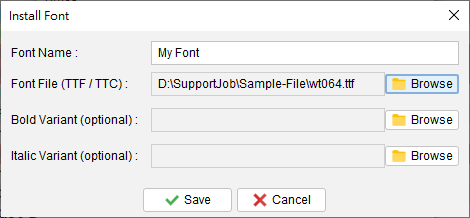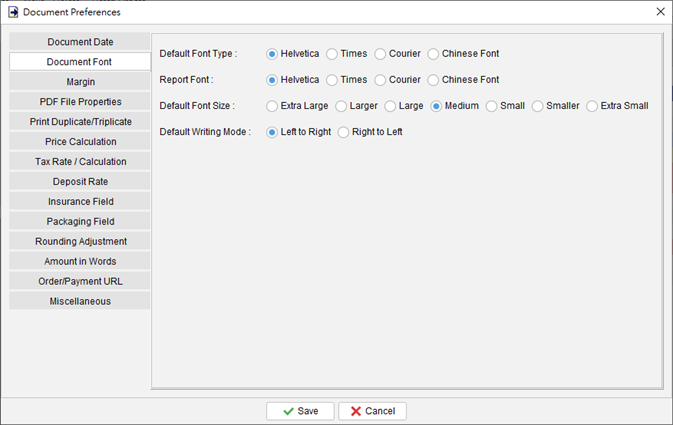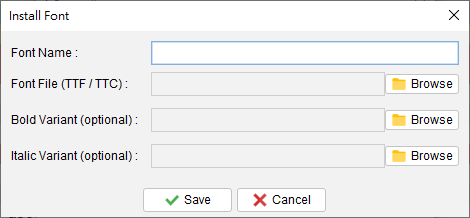Can I use my own font in the document?
Yes. Besides the builtin font, you can install your own font into EasyBilling. In main screen of EasyBilling, click menu “Settings” > “Install Font”. The “Font List” is shown. You can add your font by clicking “Add” icon . “Install Font” dialog is shown. Specify the font name and the font file. The font should … Read more