Search
Document Preferences
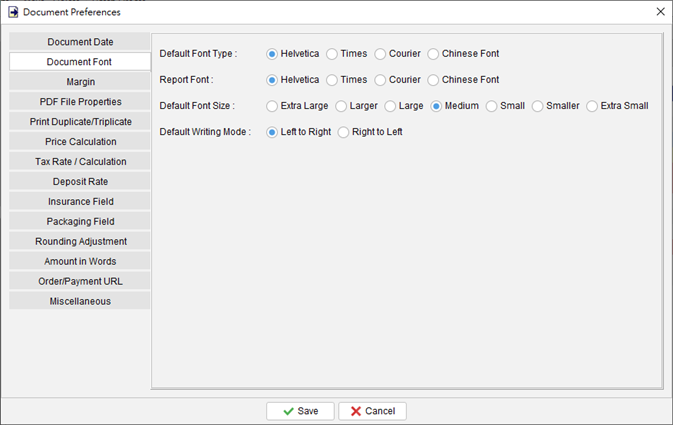
In the Document Preferences section, you can specify various settings for your documents. These settings include:
- Document Date: You can set the default date for new documents as either Today’s date or leave it empty.
- Document Font: Choose the default font type, font size, and writing mode for your documents.
- Margin: Set the page margin and address margin for your documents.
- PDF File Properties: Specify permissions for the PDF output, such as allowing or restricting printing, editing, and copying. You can also set a digital signature for the PDF file.
- Print Duplicate/Triplicate: Show the “Print Duplicate/Triplicate” button in the document window and set the label for Duplicate/Triplicate copies.
- Price Calculation: By default, EasyBilling calculates the total amount of line items based on quantity. You have the option to set the price calculation by different measurements, such as length or weight.
- Tax Rate/Calculation: Set the default tax rate and its calculation. You can also specify whether the shipping, packaging, and insurance fields are taxable.
- Deposit Rate: Set the default deposit rate for Proforma Invoice, Invoice, and Tax Invoice.
- Insurance Field: Choose to include an Insurance field in the selected document.
- Packaging Field: Choose to include a Packaging field in the selected document.
- Rounding Adjustment: Choose to include a Rounding Adjustment field in the selected document.
- Amounts in Words: Choose to include an Amount in Words field in the selected document.
- Order/Payment URL: Choose to include an Order/Payment URL field in the selected document.
- Miscellaneous: Set the default quantity of line items, enable or disable multi-line input in the description column of line items, include an extra blank line in line items, and set the minimum height of the note field.
