Numbering
Users have the flexibility to customize the numbering sequence and pattern for the document number according to their company’s requirements.
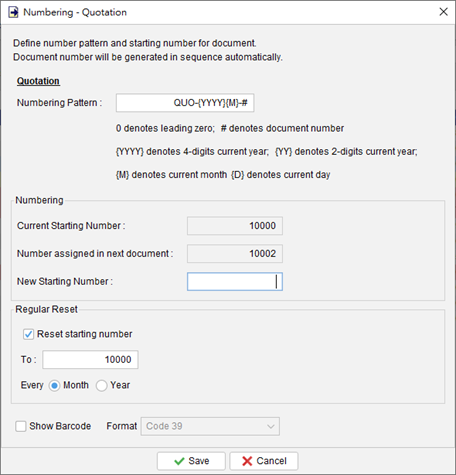
The pattern can be configured using variables such as year, month, or day. This allows users to incorporate these variables into the document number format as needed.
0 – treat as the leading zero.
# – Treat as the current document number
{YYYY} – 4-digits current year
{YY} – 2-digits current year
{M} – Current month
{D} – Current Day
Example 1
Numbering Pattern: INV#
Current Number: 123 => Output: INV123
Current Number: 345678 => Output: INV345678
Example 2
Numbering Pattern: INV0000#
Current Number: 123 => Output: INV00123
Current Number: 345678 => Output: INV345678
Example 3
Numbering Pattern: INV{YYYY}0000#
Current Number: 123 => Output: INV202300123
Current Number: 345678 => Output: INV2023345678
Furthermore, users can choose to reset the numbering either on a monthly or yearly basis, providing them with the option to start a new numbering sequence at the beginning of each month or year, aligning with their company’s practices.
