Search
Print
How do I set the default tax rate and deposit rate?
To specify the default tax rate and deposit rate in EasyBilling, follow these steps:
- Go to the “Customize Document” menu and select “Document Preferences”.
- The “Preferences” dialog box will be displayed.
- Within this dialog box, navigate to either the “Tax Rate/Calculation” or “Deposit” tab to access the settings for the respective rates.
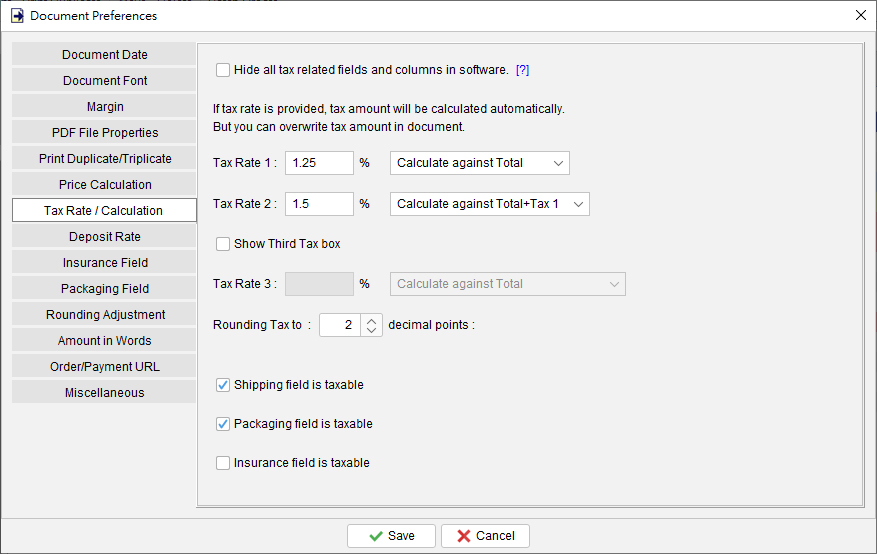
- Set the desired default tax rate and deposit rate according to your requirements.
-
Getting Started
-
FAQs
-
How To
- Create New Document
- How to Create Documents from Existing Documents
- Export Document into PDF, HTML or XLS format
- Can I use my own font in the document?
- Customizing Date Format
- How to input multi lines in line item?
- How to change the font or style in header?
- How can I add product photos into Invoice?
- How to add discount column in Invoice?
- How can I record a payment received?
- How do I set the default tax rate and deposit rate?
- How can I transfer the software to a new computer?
-
Workspace
-
Document
-
Settings
-
Customize Document
- Customize Document
- Header
- Numbering
- Document Label
- Document Column
- Document Column Order
- Custom Field
- Document Color
- Company Chop & Signature
- Footer
- Option Box
- Paper Size / Layout
- Document Preferences
- PDF Properties
- Print Duplicate / Triplicate
- Price Calculation
- Tax Rate and Calculation
- System Preferences
- Show Remaining Articles ( 3 ) Collapse Articles
-
Tools
-
Report
- Report List
- Global Sales Report
- Monthly Sales Report
- Sales Report by Customer
- Global Payment Report
- Monthly Payment Report
- Payment report by Customer
- Monthly Statement
- Payment Received Report
- Customer Purchase History
- Item Sales Report
- Sales Person Report
- Total Tax Payable Report
- Supplier Report
- Monthly Statement for Supplier
- Raw Data Export
- Show Remaining Articles ( 1 ) Collapse Articles
-
Customer List
-
Supplier List
-
Item List
