Search
Print
Customizing Date Format
In EasyBilling, you have the option to set your preferred date format to ensure consistency and clarity throughout your documents and the EasyBilling user interface.
To customize the date format, follow these simple steps:
- Navigate to the “Customize Document” menu and select “System Preferences.”
- In the popup window that appears, you will find six different date format options to choose from:
YYYY-MM-DD
MM-DD-YYYY
DD-MM-YYYY
YYYY-MON-DD
MON-DD-YYYY
DD-MON-YYYY - Additionally, you can select your desired date separator, choosing from options such as dash (-), slash (/), dot (.), or space ( ).
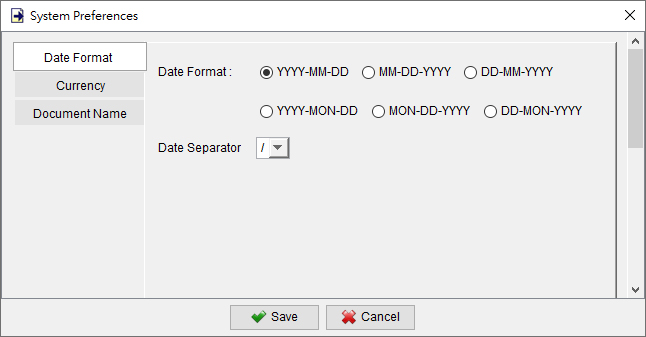
-
Getting Started
-
FAQs
-
How To
- Create New Document
- How to Create Documents from Existing Documents
- Export Document into PDF, HTML or XLS format
- Can I use my own font in the document?
- Customizing Date Format
- How to input multi lines in line item?
- How to change the font or style in header?
- How can I add product photos into Invoice?
- How to add discount column in Invoice?
- How can I record a payment received?
- How do I set the default tax rate and deposit rate?
- How can I transfer the software to a new computer?
-
Workspace
-
Document
-
Settings
-
Customize Document
- Customize Document
- Header
- Numbering
- Document Label
- Document Column
- Document Column Order
- Custom Field
- Document Color
- Company Chop & Signature
- Footer
- Option Box
- Paper Size / Layout
- Document Preferences
- PDF Properties
- Print Duplicate / Triplicate
- Price Calculation
- Tax Rate and Calculation
- System Preferences
- Show Remaining Articles ( 3 ) Collapse Articles
-
Tools
-
Report
- Report List
- Global Sales Report
- Monthly Sales Report
- Sales Report by Customer
- Global Payment Report
- Monthly Payment Report
- Payment report by Customer
- Monthly Statement
- Payment Received Report
- Customer Purchase History
- Item Sales Report
- Sales Person Report
- Total Tax Payable Report
- Supplier Report
- Monthly Statement for Supplier
- Raw Data Export
- Show Remaining Articles ( 1 ) Collapse Articles
-
Customer List
-
Supplier List
-
Item List
