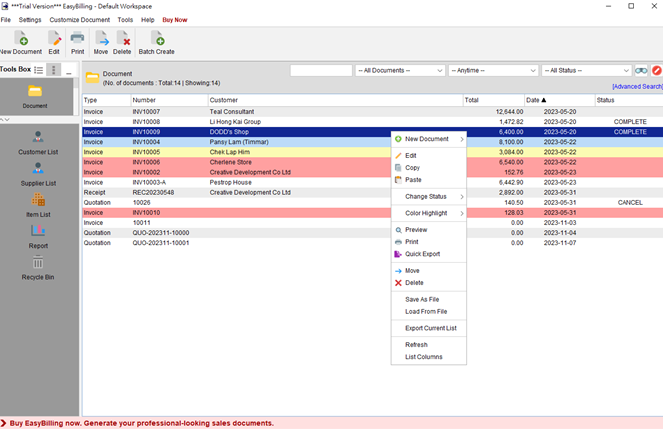Search
Document List
Documents are listed in tabular format. Click on the table header to sort the documents accordingly. Search and filter options are provided at the top-right corner above the document list.
Tool Bar at the top provides
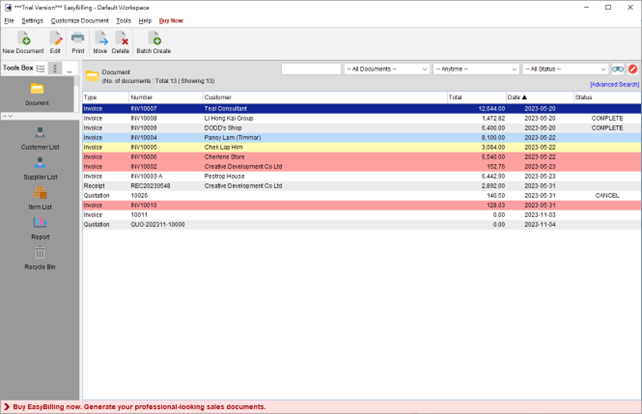
Located at the top of the interface, the Icon bar offers a range of commonly used functions for easy access. These functions include key actions such as:
- New Document – Create a new document effortlessly.
- Edit – Make edits and modifications to selected document.
- Print – Print out selected documents directly.
- Move – Move selected documents to different folder.
- Batch Create – Create a batch of document with same content for multiple customers.
Right click on the document list will show a popup menu, which provide few other operations, including: Copy, Paste, Change Status, Color Highlight, Export Current List.