Search
Header
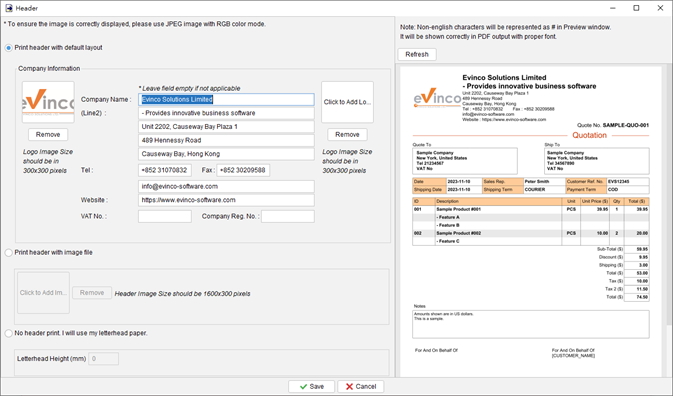
There are three options available for configuring the header of document in EasyBilling:
- Print header with default layout:
This option enables you to print the header using a predefined layout. You can customize the company information in the header and include a logo on either the left or right side. The logo should be in JPG format and have a size of 300×300 pixels or a similar ratio. - Print header with an image file:
With this option, you have the ability to provide a letterhead image that EasyBilling will use as the header during printing. The letterhead image should have dimensions of 1600×300 pixels or a similar ratio. - No header print. I will use my letterhead paper:
If you prefer to print the document on your own letterhead paper, you can choose this option. You will be able to specify the height (in millimeters) for the letterhead.
