Search
Print
Document Color
You may modify the color of various sections within the document, such as the Header, Document Number, Border, Shadow, and Footer. By clicking the corresponding button, you can select the desired color for each part of the document. For the text of Label and Entry, you may choose to use Normal or Bold style for the font.
Simply click on the document name to switch between different types of documents and adjust their colors. Additionally, if you wish to apply the same color to all types of documents, you can check the box located at the top.
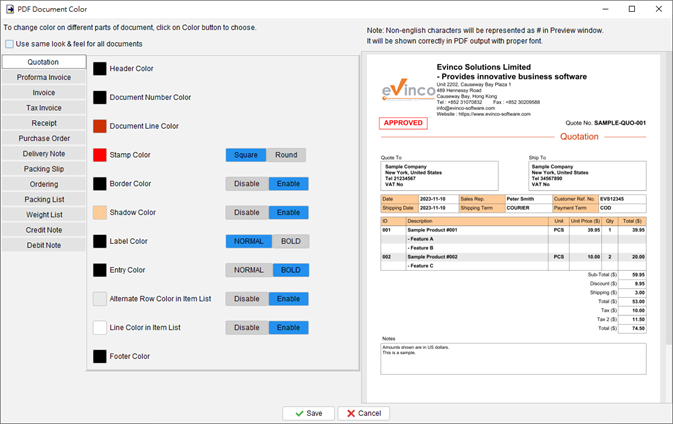
-
Getting Started
-
FAQs
-
How To
- Create New Document
- How to Create Documents from Existing Documents
- Export Document into PDF, HTML or XLS format
- Can I use my own font in the document?
- Customizing Date Format
- How to input multi lines in line item?
- How to change the font or style in header?
- How can I add product photos into Invoice?
- How to add discount column in Invoice?
- How can I record a payment received?
- How do I set the default tax rate and deposit rate?
- How can I transfer the software to a new computer?
-
Workspace
-
Document
-
Settings
-
Customize Document
- Customize Document
- Header
- Numbering
- Document Label
- Document Column
- Document Column Order
- Custom Field
- Document Color
- Company Chop & Signature
- Footer
- Option Box
- Paper Size / Layout
- Document Preferences
- PDF Properties
- Print Duplicate / Triplicate
- Price Calculation
- Tax Rate and Calculation
- System Preferences
- Show Remaining Articles ( 3 ) Collapse Articles
-
Tools
-
Report
- Report List
- Global Sales Report
- Monthly Sales Report
- Sales Report by Customer
- Global Payment Report
- Monthly Payment Report
- Payment report by Customer
- Monthly Statement
- Payment Received Report
- Customer Purchase History
- Item Sales Report
- Sales Person Report
- Total Tax Payable Report
- Supplier Report
- Monthly Statement for Supplier
- Raw Data Export
- Show Remaining Articles ( 1 ) Collapse Articles
-
Customer List
-
Supplier List
-
Item List
