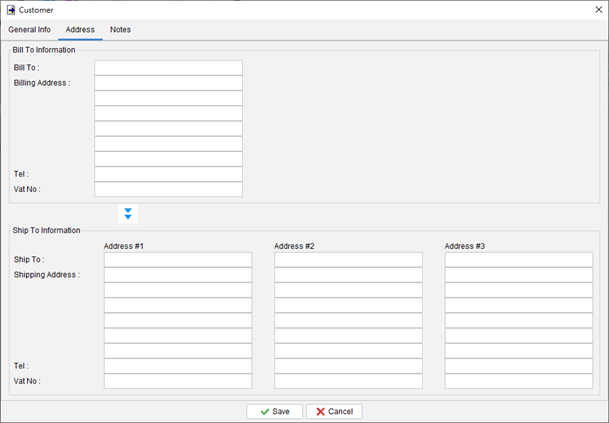Create Customer
When creating a new customer, user can navigate to the “General” tab and input the customer’s name and contact information. Customers can also be assigned to a specific group, facilitating efficient search or batch document creation. Furthermore, user can specify preferences for shipping terms, payment terms, item categories, and sales discounts for each customer. These preferences will be automatically applied when preparing documents for the respective customer.
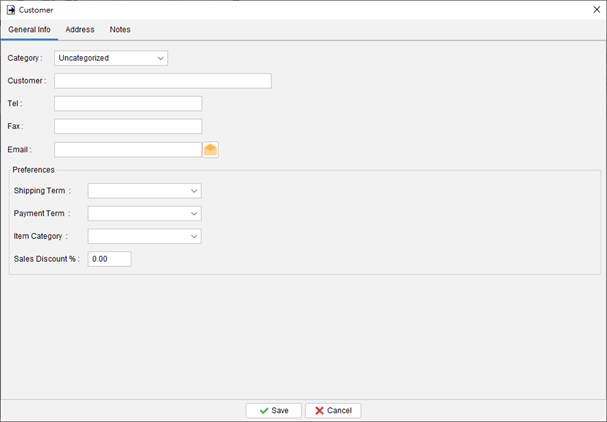
In the “Address” tab, users can enter the “Bill To” and “Ship To” addresses for the customer. It allows to input up to three shipping addresses. The address information entered in this section will be automatically loaded when creating documents for the customer, streamlining the workflow and ensuring accurate details.