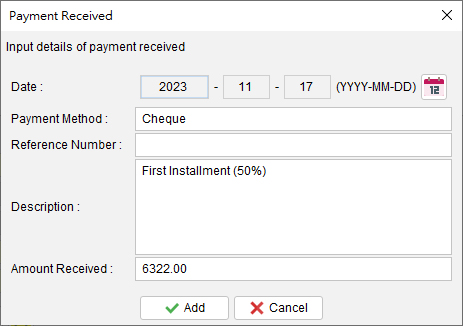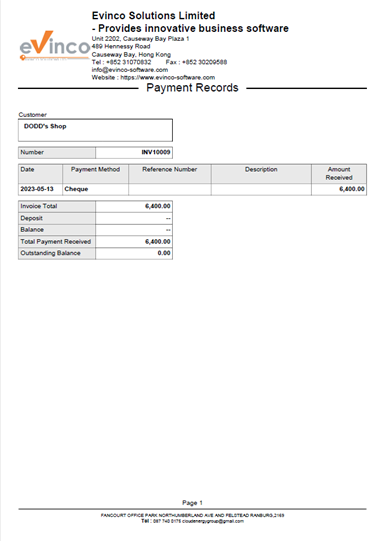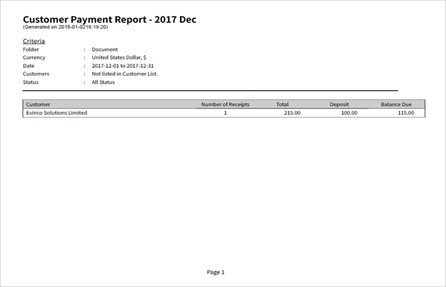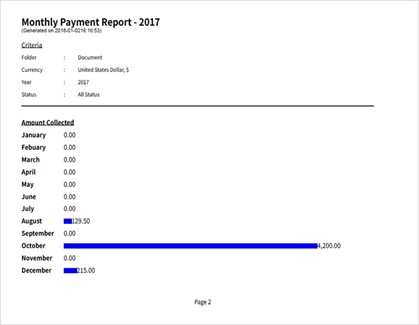How can I record a payment received?
You can easily record a payment received in EasyBilling for an Invoice or Tax Invoice by following these steps: Open the invoice document window or tax invoice document window. Locate the “Payment Received” tab within the document window. Click the [Add] button to create a new payment record. Provide the necessary details for the payment, … Read more