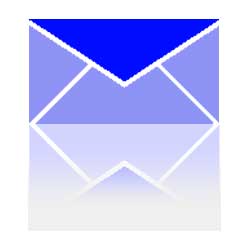
1. Keep Images Light
No matter you embeded the image into email or make a url reference to your web site, you should keep the image size smaller. It is important as nobody will wait for 10 or 20 seconds to load the image. Most graphics software provides optimization tool to compress and reduce the image size and make the image visually indifferent.
2. Use Fewer Images
More images embedded to the email not only give additional load to the server, but also recipients take longer time to load the email. You should try to use one image only in the email.
3. Take care on Image Size
There are different resolutions for different PC and monitor. But you should also take care about the email client, as recipient most likely read your message in the preview windows of the email client. You should not assume the message will be displayed in full screen by default.
4. Alternative Plain Text
Don’t simply post a single image in your email. As the image may be blocked by the email software, you should provide a short message as alternative. If the image is blocked, your message can still show up to the recipient.
5. Don’t Use Animated Image
In some email clients, especially on mobile device, the animated gif cannot be completely rendered. It may only show the first frame of the image. You are advised to use other technique to catch the reader’s attention.


Thanks for sharing! This will help my small business at home to be successful. Thanks again!