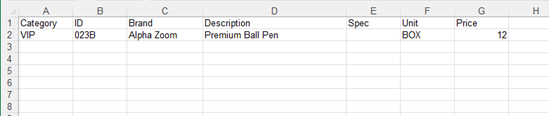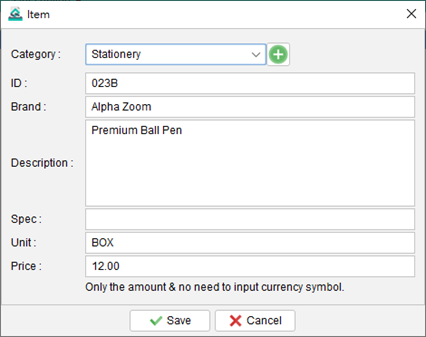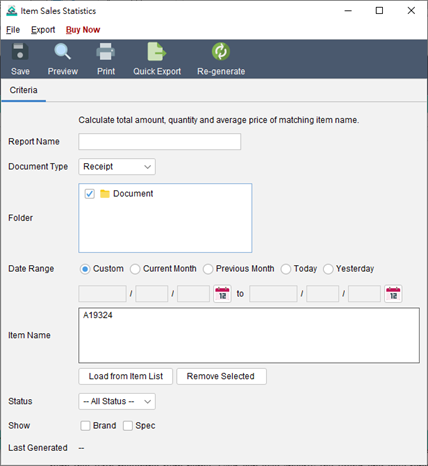Import Item
Quick Receipt offers the capability to import item from an Excel file, providing a convenient method for bulk importing item information. To successfully import items, the Excel file must adhere to a specific format. A sample import file can be easily downloaded by clicking on the provided link within the import dialog box. In the … Read more