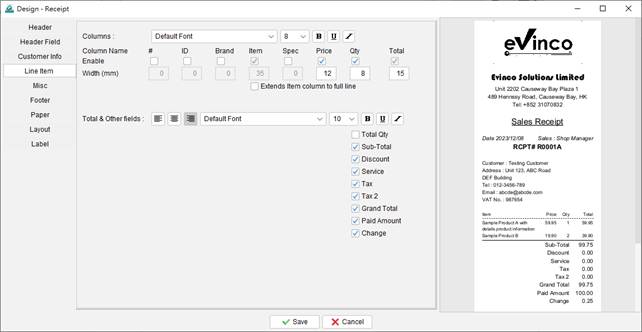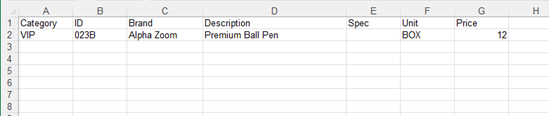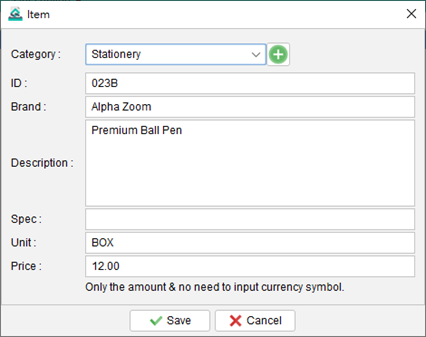Line Item
The Line Item section consists of two parts: Columns and the Total section. Users can define the columns and their respective widths. The Item column and Total column have fixed positions, with the width of the Item column automatically adjusted based on other columns. There is an option available to “Extend Item column to full … Read more