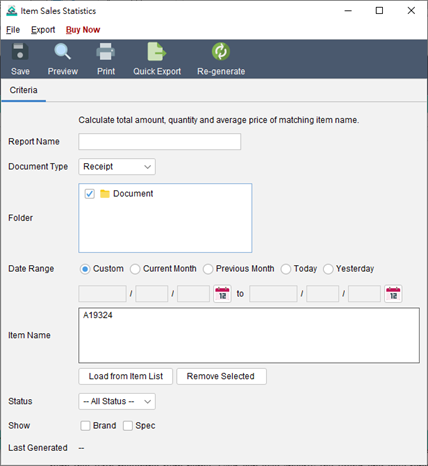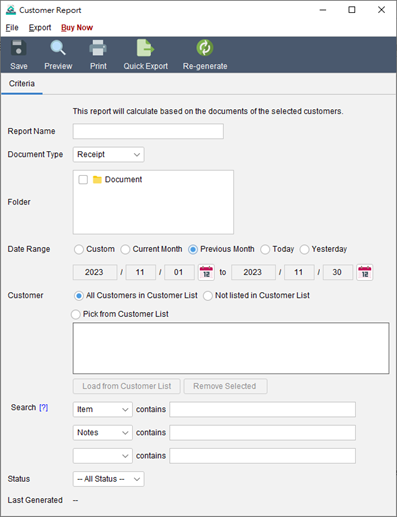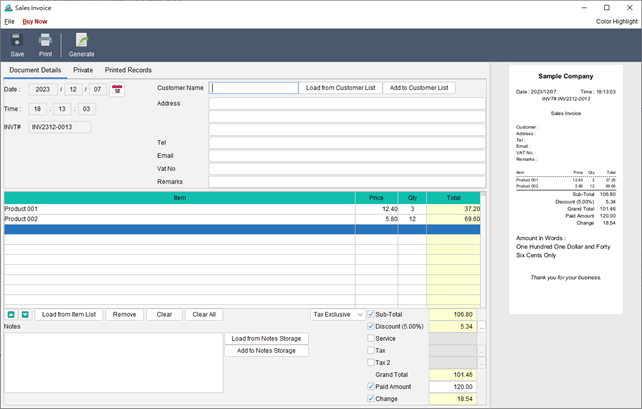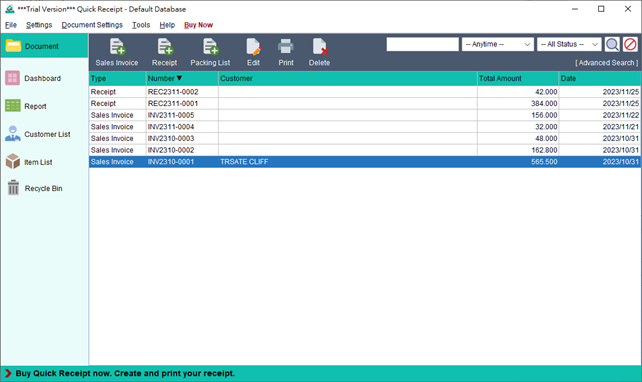Item Sales Statistics
The Item Sales Statistics report calculates sales information, including Quantity, Amount, and Average Price, for items that match the specified item name. In the report dialog box, it is important to provide a descriptive name for the report, ensuring easy identification for future reference. You can specify various criteria for generating the report. Use the … Read more