Recurring Cheque Template
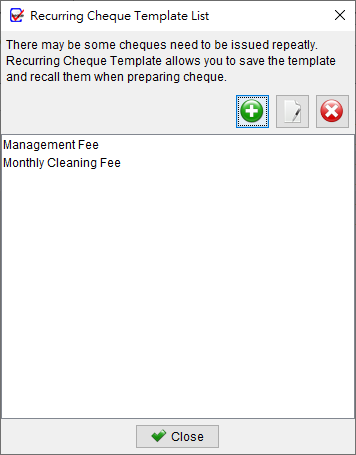
The Recurring Cheque Template List maintains a collection of different templates that can be easily accessed when preparing cheques. If you frequently issue cheques for monthly or regular payments, you can create a template that stores all the necessary information, such as Payee Name, Amount, Particulars, Audit Code, and Remarks. By utilizing these templates, you can avoid the need to retype the information each time you need to issue a cheque for such payments.
Additionally, the Recurring Cheque Template supports the Auto Create feature, enabling automatic cheque generation on a specified schedule.
In the Recurring Cheque Template List window, you will find three buttons at the top:
- Add: Allows you to create a new recurring cheque template and add it to the list.
- Edit: Enables you to modify the details of the selected recurring cheque template.
- Delete: Removes the selected recurring cheque template from the list.
The following image shows the Recurring Cheque Template screen:

In the Recurring Cheque Template, you should provide a name for easy reference when recalling the template. Similar to preparing a cheque, you’ll need to specify the Payee Name, Amount, and other details such as Particulars, Audit Code, and Remarks. You can also set a validity period to limit the use of the template or choose to mark it as “Never Expire”.
Video: Using Recurring Cheque Template
Auto Create
The Auto Create feature allows for the automated generation of cheques on a scheduled basis, either weekly or monthly. You can specify the exact day of the month or the day of the week for cheque creation.
Cheques will be generated automatically based on the configurations in the Recurring Template. Additionally, all auto-created cheques will be logged in the records, providing a clear audit trail for future reference.
Notifications can be set up to alert you when an Auto Cheque is created. These notifications will display the templates being processed and the corresponding cheque number for the cheque generated.

Video: Auto Create Cheques