Regular Backup
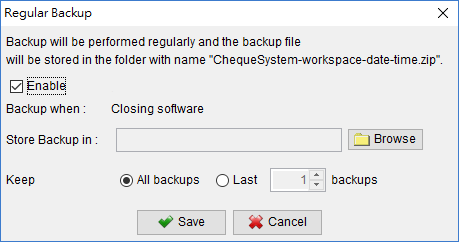
ChequeSystem offers users the option to enable the regular backup feature, ensuring that backups are automatically created when closing the software.
To set this up, simply click on the [Browse] icon and select a folder on your computer where you want the backup file to be stored. The backup file will be saved in the selected folder in a compressed zip format, containing the documents, settings, and all the data in the current workspace.
Additionally, you have the flexibility to specify the number of backup file copies you wish to keep.