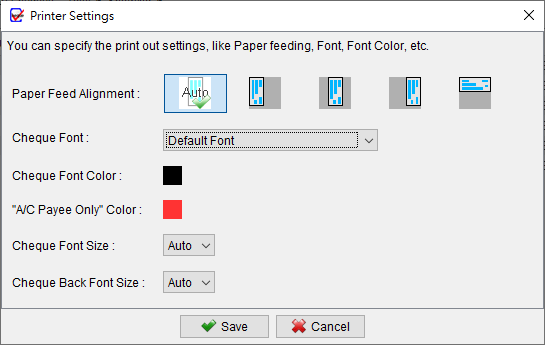Cheque Printing shifts upwards or downwards?
If you notice that the printing on the cheque appears shifted upwards or downwards, with all the fields moving in the same direction, it is likely due to the paper feeding alignments.
Below is an image of cheque with printing shifted downwards.
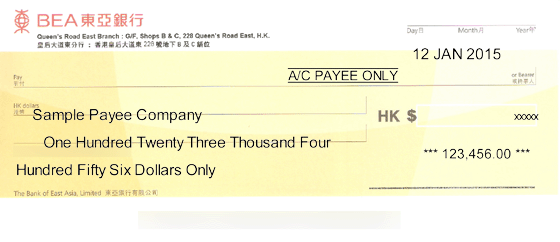
ChequeSystem has the default setting of “Auto” for paper feeding, but different brands or models of printers may have varying paper feeding mechanisms. To resolve this issue, you can adjust the paper feeding alignments within the software to match your specific printer settings.
To do this, go to the main screen and click on “Settings > Printer & Font”. From there, you can try different paper feeding options such as “Auto”, “Left”, “Center”, or “Right” to find the alignment that matches your printer’s specifications.